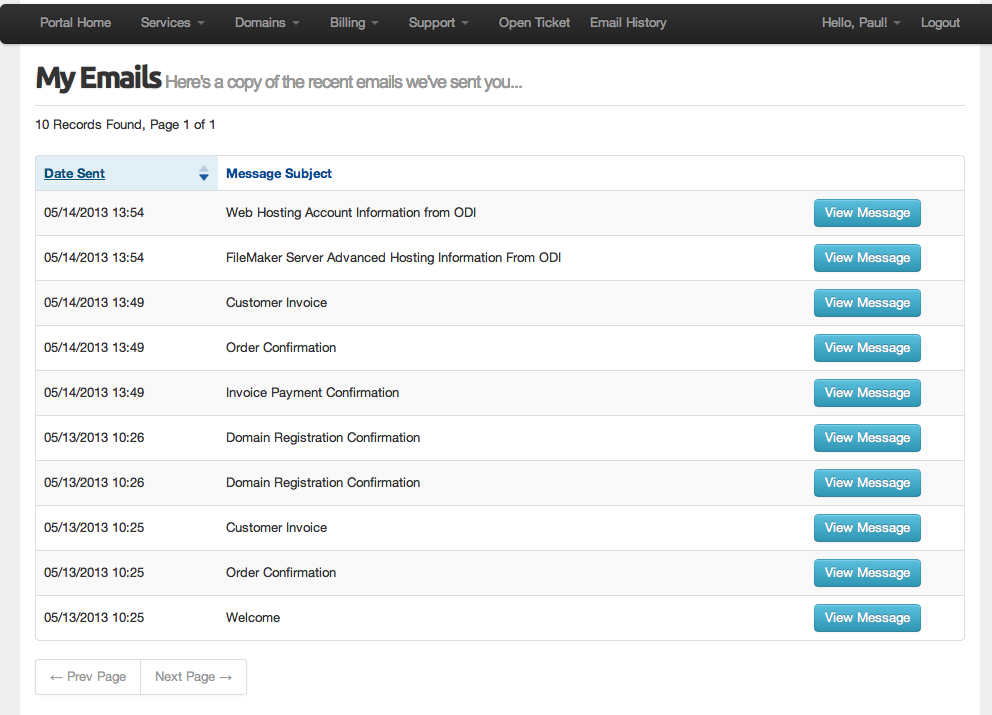View All Emails About Your Account
The Customer Control Panel and Logging In
The ODI customer control panel contains a wealth of information about your account and services as well as ways to learn more about your hosting services, enter support tickets or send questions to billing. You can change services, update payment information, review past invoices--you can even see a complete list of past emails and read the contents of each.
Before you can look at any of your information you must first Log On.
Logging On
- Open a web browser and go to https://my.oditech.com
- Under "Manage Your Account" click the "Secure Client Login" button.
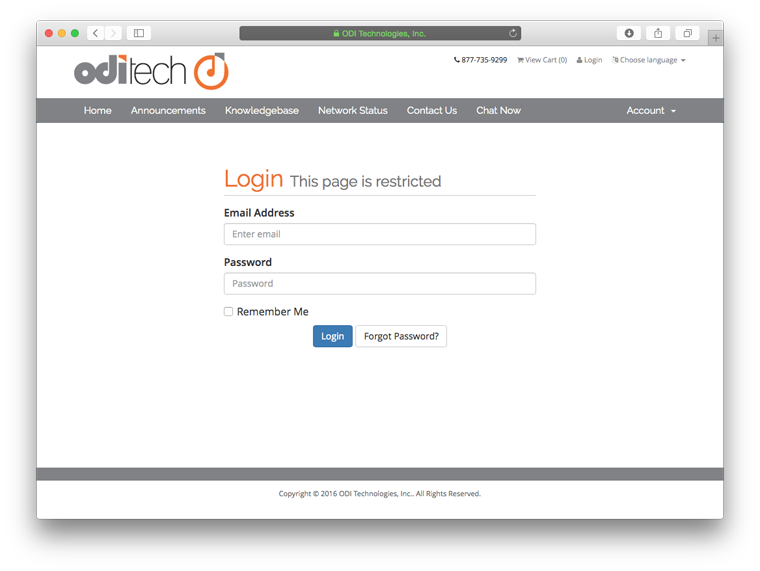
- Enter your email address and password that you used to sign up with us.
- You are now presented with an overview of your account with many options to choose from including opening a support ticket to updating your details.
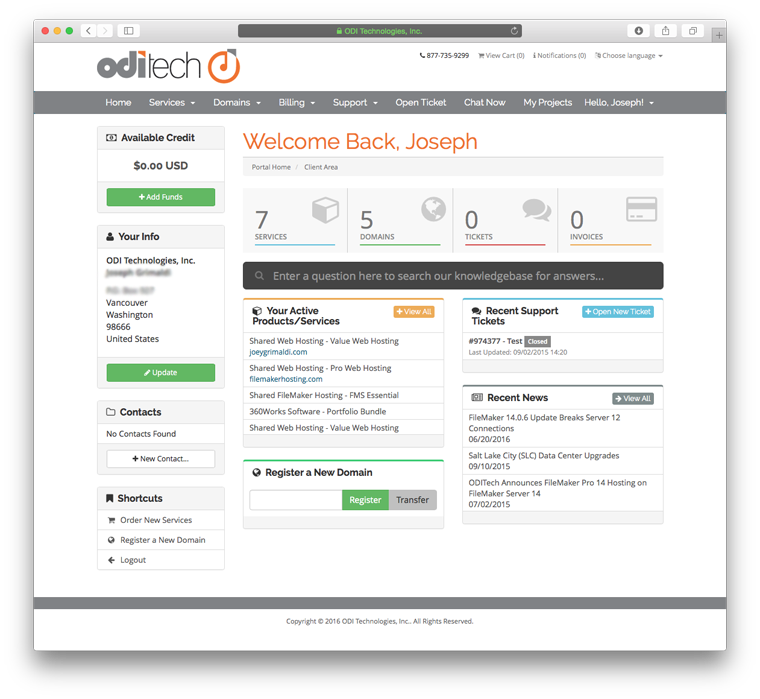
View Emails
The Email History page displays a listing of all the emails we've sent to you about your account. You can "View" any past email--including your original welcome email--from this screen.