Now that you have prepared your database for a hosted environment you are now ready to upload your database.
- Open FileMaker Pro and select File -> Sharing -> Upload to FileMaker Server
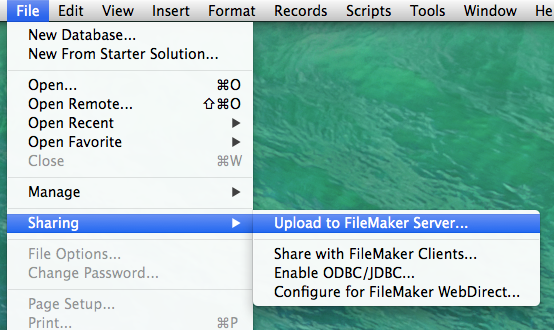
- Enter the name of the FileMaker Server from the client area into the "Host Address" field.
- Enter the username and password from the client area in the area provided.
- Click next
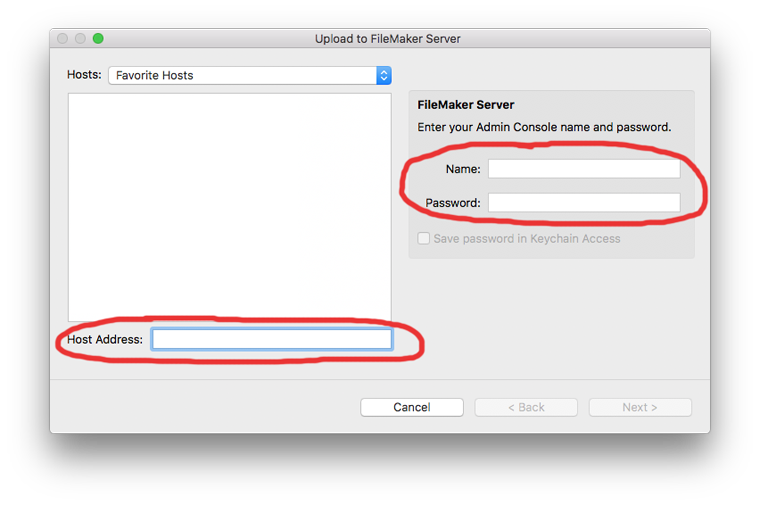
- Click the "Browse" button and choose your database. Click "Upload"
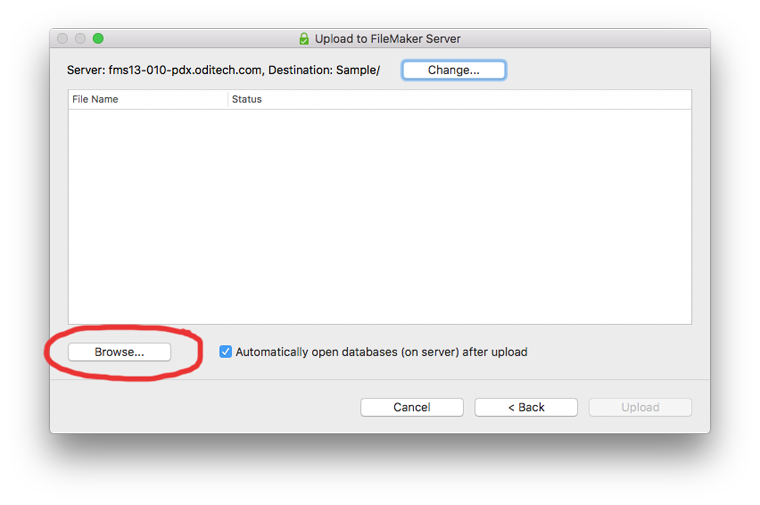
- Thats it! By default FileMaker will open the database from the server.


