- Open FileMaker Pro and select File -> Sharing -> Upload to FileMaker Server
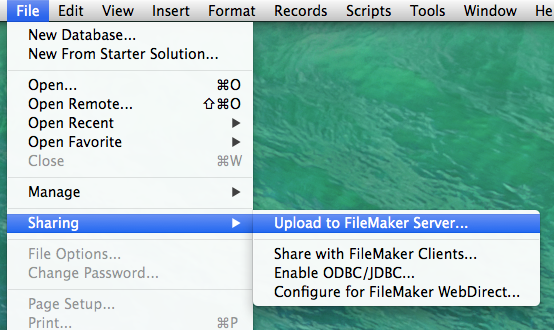
- Enter the name of the FileMaker Server from the client area into the "Host Address" field.
- Enter the username and password from the client area in the area provided.
- Click next
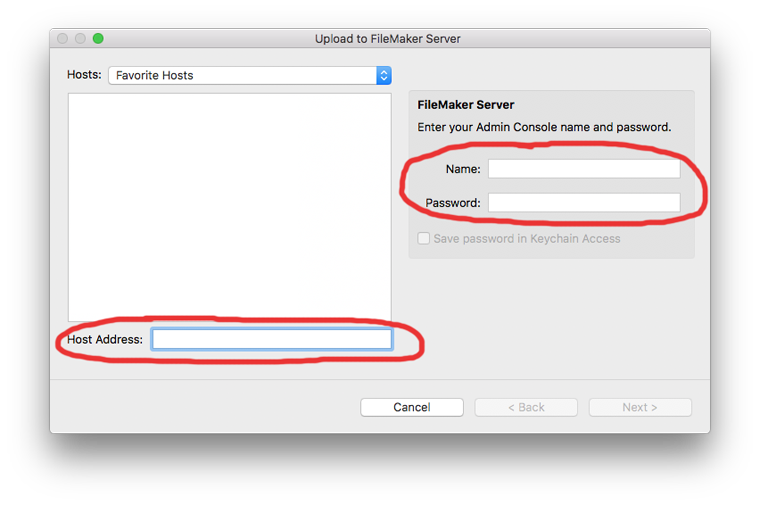
- Click the "Browse" button and choose your database. Click "Upload"
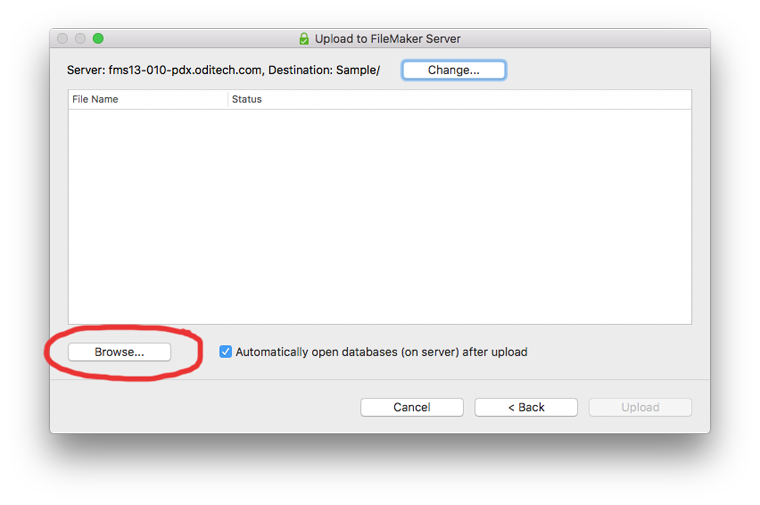
- Thats it! By default FileMaker will open the database from the server. The next step will show you how to open the database from the Group Start Page which can be useful for other users to connect to your database.


