You may be having issues seeing your database in the list of files when you open Filemaker and use either 'Open Favorite,' 'Open Remote,' or 'Open Recent.'
When FileMaker 12 opens, you probably see the window below.
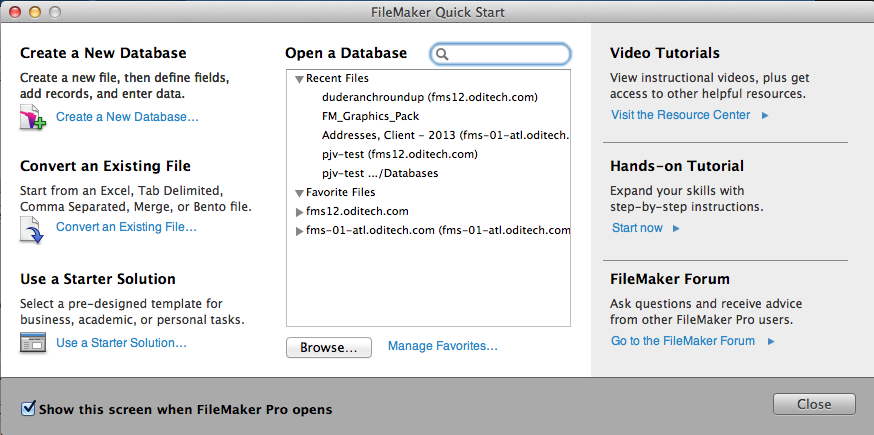
Follow these steps:
- If you are having issues, close this and use the commands on the file menu

- Select Open Remote
- When the dialog window opens it should look something like this

- At this point you can hilight (select) one of the server names on the right side. By default the window shows Favorite Hosts. When you select one of the servers listed on the left, a U/N and P/W (Username and Password) dialog box should open for you

- Enter your U/N and P/W to access the server.
- You will be asked for your U/N and P/W again after this dialog box clears. This second U/N and P/W window is actually logging you into your database itself.
Problems and Solutions
- When my FileMaker opens, I don't see that welcome window; how do I access my database?
- You probably set the window not to show again. Simply go to the File Menu and on the dropdown select either Open Remote, Open Favorite, or Open Recent.
- I don't see any servers on the left side of the dialog window when the I use Open Remote; how can I open a database file now?
- You can either type the name of the server and file into the Network File Path address box at the bottom of the window and then click "Open," remember the syntax for this is "fmnet:/servername/filename." Or You can click the "Add" button on the left side of the dialog box and then add your server name to the list at left.
- When I select a server/filename from the list on the left in the Open Remote dialog window, I don't see a U/N and P/W window, and my database doesn't open.
- It is possible that you saved your U/N and P/W in your keychain (on a MAC) and this information is now invalid. Open your Keychain Access and search for the server name. When you locate the keychain entries for this, delete the entries. Now, close and re-open FileMaker and try again to log on.
- When I open FileMaker and go through the steps you list above, I get an error "Invalid User Account and/or Password, please try again." (or some similar error)
- You don't have the correct U/N or P/W or combination to open this file. You should check with your company's database administrator to obtain the correct username and password.
- When I use Open Recent and select my filename from the list, nothing happens or I get an error. Where is my database? How do I access it?
- You might have opened a copy on your desktop, a local copy instead of the file on your server. This filename was then saved in the Open Recent list. You can clear the list of recents by selecting clear recent files from the submenu under Open Recent. Then follow the steps to open your database using Open Remote. It is always best to open files either from Open Remote, or from a favorite you have created which links to the HOSTED copy of your database!

